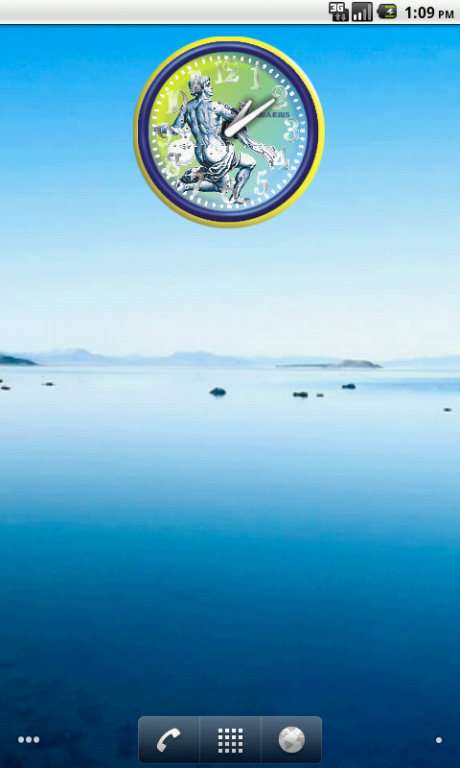Aquarius Zodiac Analog Clock 1.0
Free Version
Publisher Description
A Clock Widget, a fantastic analog clock that will show the time using the stars.
From time immemorial, people look to the stars themselves!
Today your zodiac sign enclosed between the hours of a hand!
Sublimely constellations were represented in 1690 by a Polish astronomer,
Jan Heweliusz and known by the Latinized name Johannes Hevelius.
Now you can find them on the clock on your desk Android.
Installation Instructions:
- Keep your finger on the screen of your Home.
- Select Widget in the menu that appears.
- Select Wideget you are interested in the window that will open.
DONE!
Now look at the time when desired.
System Requirements:
Any Android version from 1.6 to the most recent of all the screen resolutions.
On the Android Market View other widgets that I've developed ...
If you need a particular widget email me!
Developed by Dgiami
Tags: Hours represented by the zodiac sign Aquarius, on the screen of your desk with a fantastic Android Analog Clock.
About Aquarius Zodiac Analog Clock
Aquarius Zodiac Analog Clock is a free app for Android published in the Themes & Wallpaper list of apps, part of Desktop.
The company that develops Aquarius Zodiac Analog Clock is Dgiami. The latest version released by its developer is 1.0.
To install Aquarius Zodiac Analog Clock on your Android device, just click the green Continue To App button above to start the installation process. The app is listed on our website since 2013-06-13 and was downloaded 2 times. We have already checked if the download link is safe, however for your own protection we recommend that you scan the downloaded app with your antivirus. Your antivirus may detect the Aquarius Zodiac Analog Clock as malware as malware if the download link to it.origliamo.zoidiaco.acquarioclock is broken.
How to install Aquarius Zodiac Analog Clock on your Android device:
- Click on the Continue To App button on our website. This will redirect you to Google Play.
- Once the Aquarius Zodiac Analog Clock is shown in the Google Play listing of your Android device, you can start its download and installation. Tap on the Install button located below the search bar and to the right of the app icon.
- A pop-up window with the permissions required by Aquarius Zodiac Analog Clock will be shown. Click on Accept to continue the process.
- Aquarius Zodiac Analog Clock will be downloaded onto your device, displaying a progress. Once the download completes, the installation will start and you'll get a notification after the installation is finished.